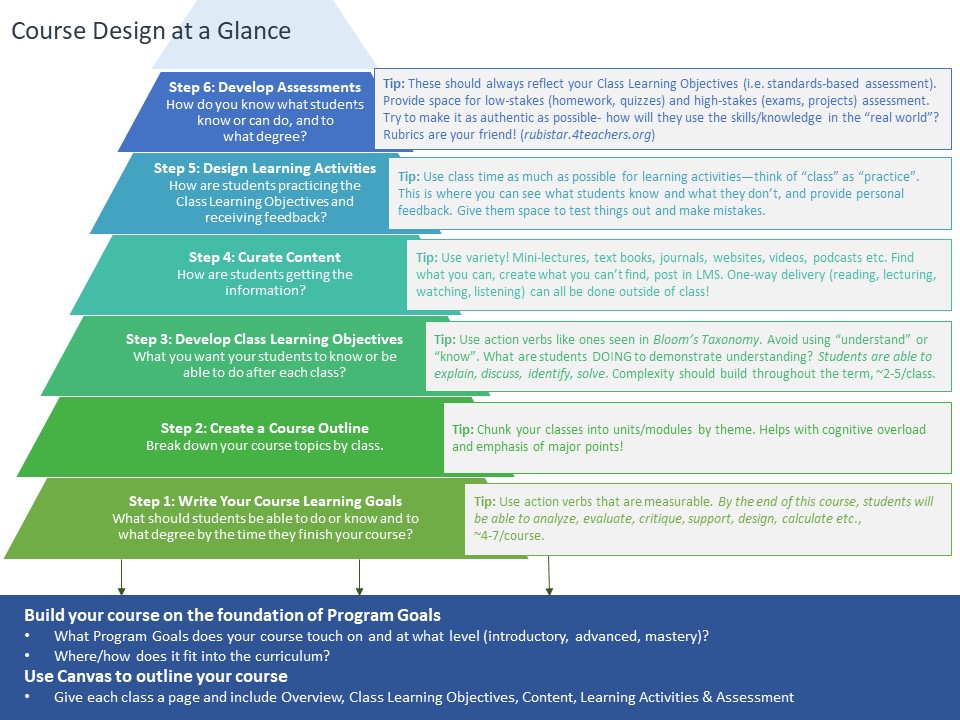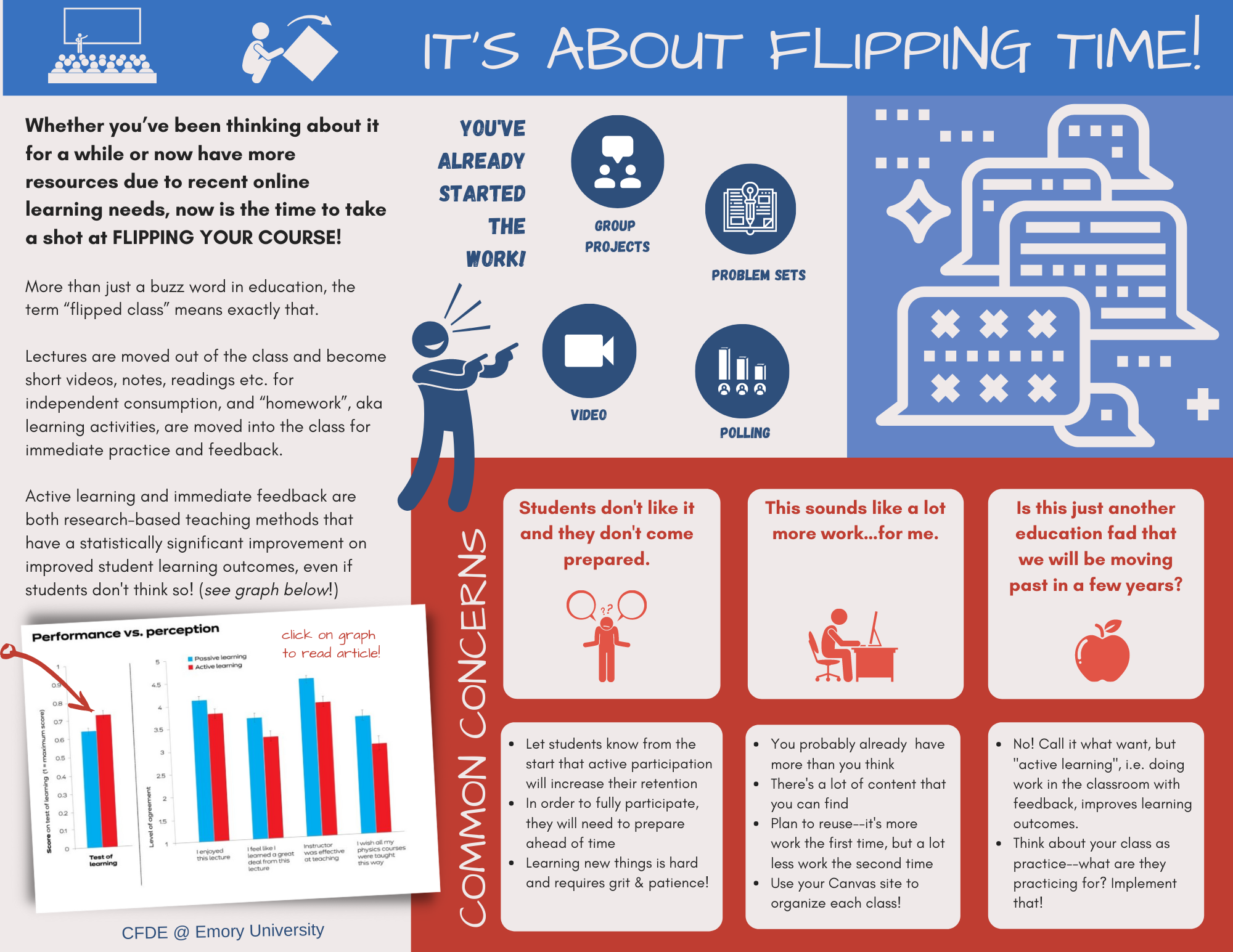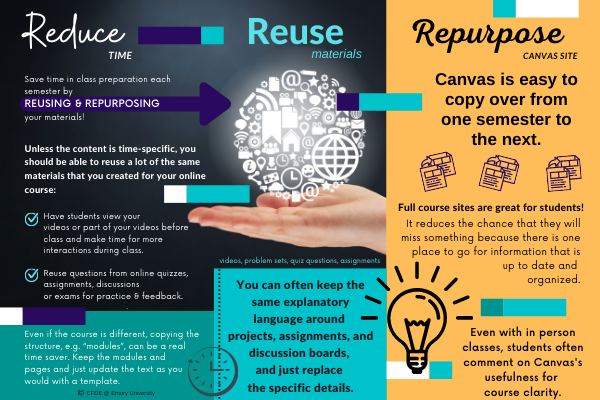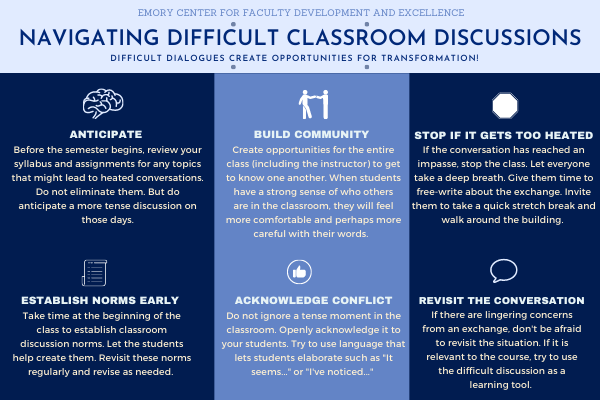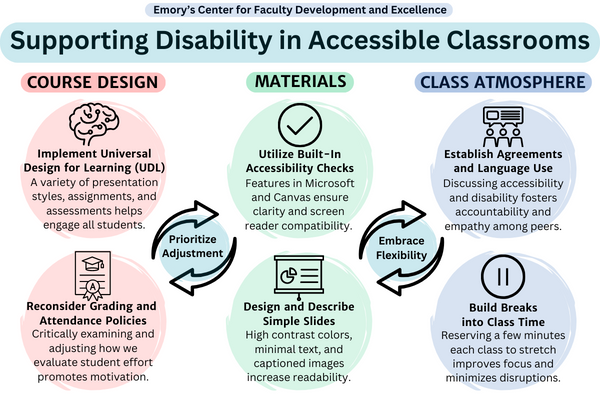Get Started
Course Development
Design & build an inclusive course
Intro to Course DesignUniversal Design PrinciplesSyllabus ResourcesTeaching with Canvas
Post course materials, assignments etc.
Canvas SupportDigital Teaching ToolsAccessible Canvas SiteFlexible Courses
Use technology to support in person, hybrid & online formats
Teaching with VideoTeaching with ZoomMoving OnlineActivity Guides
Develop engaging & meaningful activities & assignments
Group WorkScaffold ActivitiesInteractive LecturingEquitable Assessment
Provide supportive feedback & equitable grades
Quality AssessmentsFeedback & GradingRubric ResourcesAdditional Resources
Librarians can help you obtain course materials and integrate information literacy into your course.
Instruction and Research Services
Materials and Resources
- Course Materials
- Affordable Textbooks and Teaching Materials
- Open Educational Resources (OER)
- Course Reserves
Get Help
Have you ever wanted to use new online tools for teaching but don’t know where to start? Emory Center for Digital Scholarship is here to help, from start to finish! Whether you need help brainstorming the best ways to integrate podcasting into your classroom or want to show off student work in a visually appealing website, we’ve got you.
Ways ECDS can support instructors:
Help brainstorming digital possibilities for assignments and projects, including:
- Mapping/ StoryMaps
- Examples include those seen on the Kipp Dawson website, this Emory history tour, or the maps shown on Power of Attorney
- Videos, like these final assignments for Gender Trouble
- Podcasts, like Sacrilegious
- Websites, like The Georgia Cold Cases class site
- Online journals/blogs, like the student-run Emory Journal of Society, Politics, and Ethics or this class blog for Reading Aslant Gender
- Online exhibitions, like this one for the Threads of Time exhibit or the Great War project
- Data visualization (interactive tables, charts, graphs, etc)
- Social media assignments
- Virtual escape rooms
- and so much more!
Help integrate ECDS’s suite of tools to classroom use, including
- Scholarblogs - Emory’s own, free instance of WordPress, used for websites and blogs
- Open Tour Builder - ECDS’s own app for creating interactive, GPS-guided tours using Google Maps instructions on smartphones
- Readux - ECDS’s open sources oftware platform for engaging with archival materials and collaborative annotation
- Open World Atlanta - ECDS’s open source platform for exploring the history of Atlanta’s cities
And more!
- Set up “office hours” for student, faculty, or staff consultation.
- Help creating training & tutorials for digital assignments (both student- and instructor-facing).
- Visit your class for training on digital tools.
- Bring students to the Center for tours of available equipment, rentable spaces, and software.
Other Resources
- Sign up for this semester’s workshops by using the ECDS calendar.
- View all workshop recordings & accompanying materials since 2020 in our Workshop Repository.
- Learn how to use digital tools at your own pace through the ECDS Online Training Modules.
- Topics include ECDS Foundations for Online Teaching, Digital Storytelling, and Digital Basics.
- Visit the ECDS website to learn more about our projects, platforms, resources, and expert help.
- Email ECDS@emory.edu to set up a consultation for expert support.
- Drop by the Center to get assistance from trained graduate students, M-F 9-5
- Partner with us on long-term projects by submitting a project proposal form.
College Writing Center
The College Writing Center services faculty and students in Emory College, Laney Graduate School, School of Nursing, and the Medical Imaging Program. Instructors are encouraged to used them to develop writing assignments, rubrics etc.. Include them on your syllabus as a support service to your students or invite them to your class for a class visit.
Oxford College Writing Center
Rollins School of Public Health
- Academic Resource Center - writing and quantitative tutors
Emory School of Medicine
Candler Writing Center
In addition to providing support for Canvas and its integrated digital teaching tools, ATS offers video production services and an array of technology resources to enhance instruction and student learning.
ATS Resources:
Video Production:
- Academic Video Production Team: collaborates with faculty to produce educational videos, such as interviews, flipped lectures, and docu-series.
- Self-Service Production Studios: reservable spaces with high-end recording equipment for video/audio production, podcasting, and online conferencing.
- MediaLab: post-production computer lab offering specialized software for graphic design and video/audio editing, plus instructional support for these tools.
Fabrication and Art:
- TechLab: campus makerspace with 3D printers, laser cutters, VR headsets, soldering irons, button makers, vacuum formers, and a variety of hand and power tools.
- ArtsLab: open visual arts studio and classroom space providing drawing, painting, and sewing supplies for students.
- Computing Center at Cox Hall: collaborative learning space housing TechLab and ArtsLab, with multiple gallery walls dedicated to exhibiting student art.
Computer Workstations & Printing:
- Computer workstations: access to specialized software within the Emory Libraries, academic buildings, and the Computing Center at Cox Hall.
- EaglePrint: campus-wide student printing (including academic poster printing), copying, and faxing service.
- Student Tech Support: walk-up technology assistance for student-owned devices.
ATS Instructor Support:
- Visit our Case Studies webpage for past examples of ATS’s support for instructors.
- View the Academic Video Production Team’s portfolio page for sample video recordings.
Teaching with Technology Quick-Start Tips
- Getting Started with Technology (pdf)
- Teaching with Video (pdf)
- Online Discussion Tips (pdf)
- Reduce time, Reuse materials, Repurpose course site (pdf)
Remote or Online Teaching
- Remote Exam Guidelines, Department of Accessibility Service (FAQ)
- Online Learning Consortium (OLC) Resources
Course Planning Guides
- Suggested Syllabus Language
- Teaching in Person with an Online Backup (pdf)
- Course Planning (question-based guide)
- Classroom Interaction Guidelines (question-based guide)
- Adapting Activities for Flexible Teaching (question-based guide)
- Faculty Guidance for Academic Continuity (Provost's Office)
- Safety Policies
- Attendance Policies
- Suggestions for instructor flexibility, accommodations, class recordings, syllabus language
- Classroom logistics, outdoor spaces, small gatherings
- Creating a Student-Centered, Supportive Campus Community (guide from Campus Life)
Center for Faculty Development & Excellence
- Teaching Consultations
- Developing and teaching online courses
- Syllabus construction
- Creating assignments, paper topics, and exams
- Creating assessments and grading
- Classroom Observations
- and more!
- Canvas Course Site Reviews